 | Services - tools - models - for embedded software development |
|---|

The Linux kernel should now just boot up. Run Or1ksim from the main Linux directory:
cd linux-2.6.23 or32-uclinux-sim -f sim.cfg vmlinux
![[Note]](../images/note.png) | Note |
|---|---|
Or1ksim will give a number of warnings about invalid
parameters. This is because the |
Linux will initially show that it is copying from ROM to main memory, and then booting.
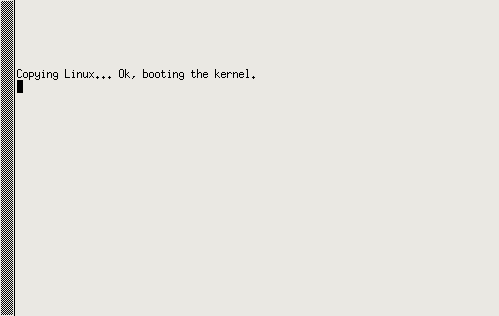 |
There is then a pause of one or two minutes, while the Linux kernel boots prior to configuring the UART I/O. Once that point is reached, then standard Linux boot messages will begin to appear. At the end of boot, the terminal will prompt to initiate a console session.
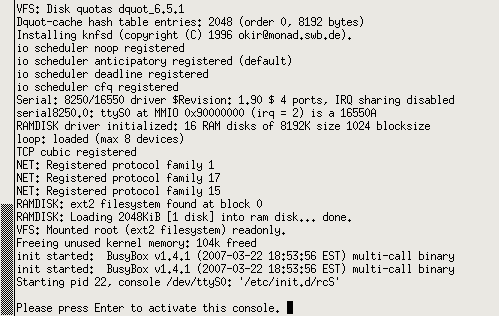 |
The core Linux commands are available, provided within a BusyBox environment. The default terminal behavior echoes back what is typed, so the initial command should be.
stty -echo
Normal Linux behavior is then available.
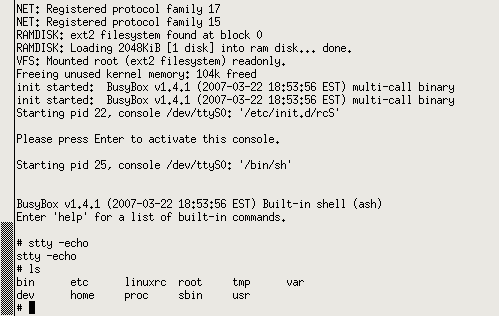 |
Custom programs may be added to the Linux environment by compiling them and adding them to the RAMdisk image. Instructions for this are provided on the MOF website.
